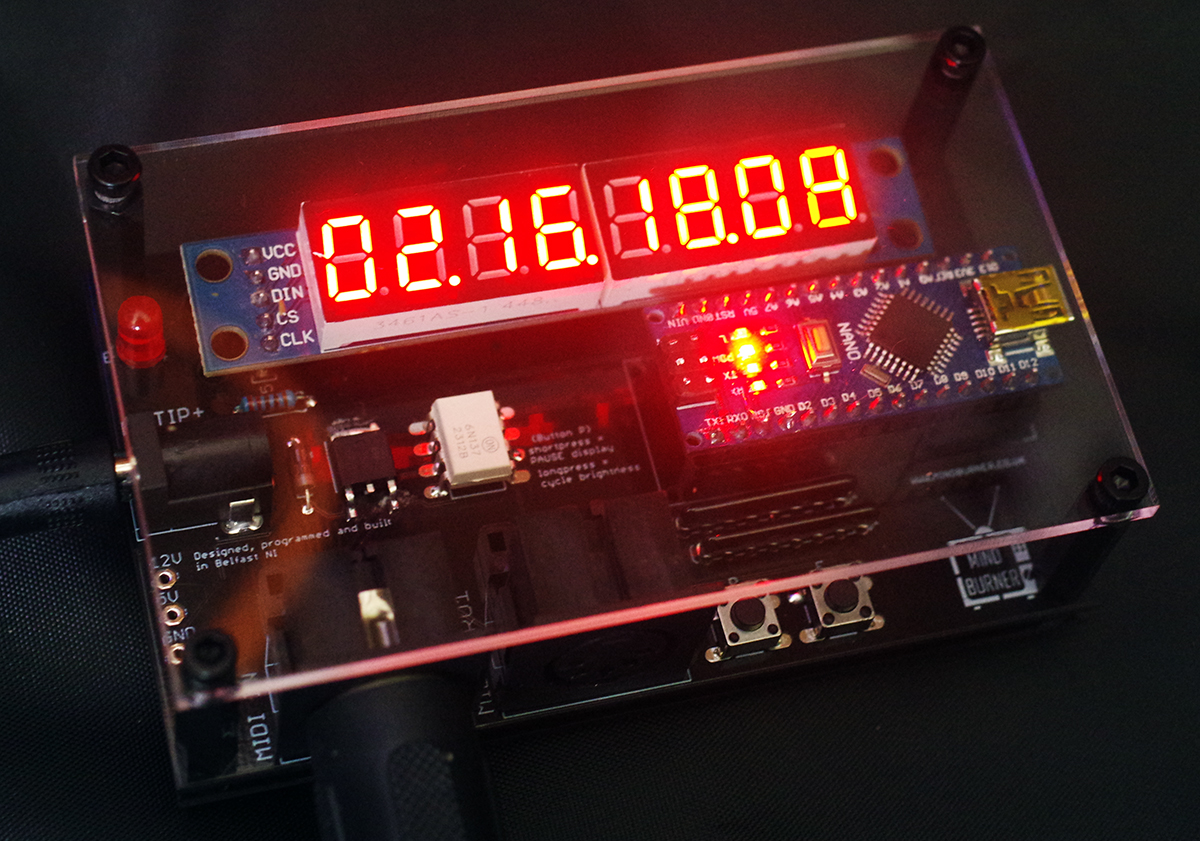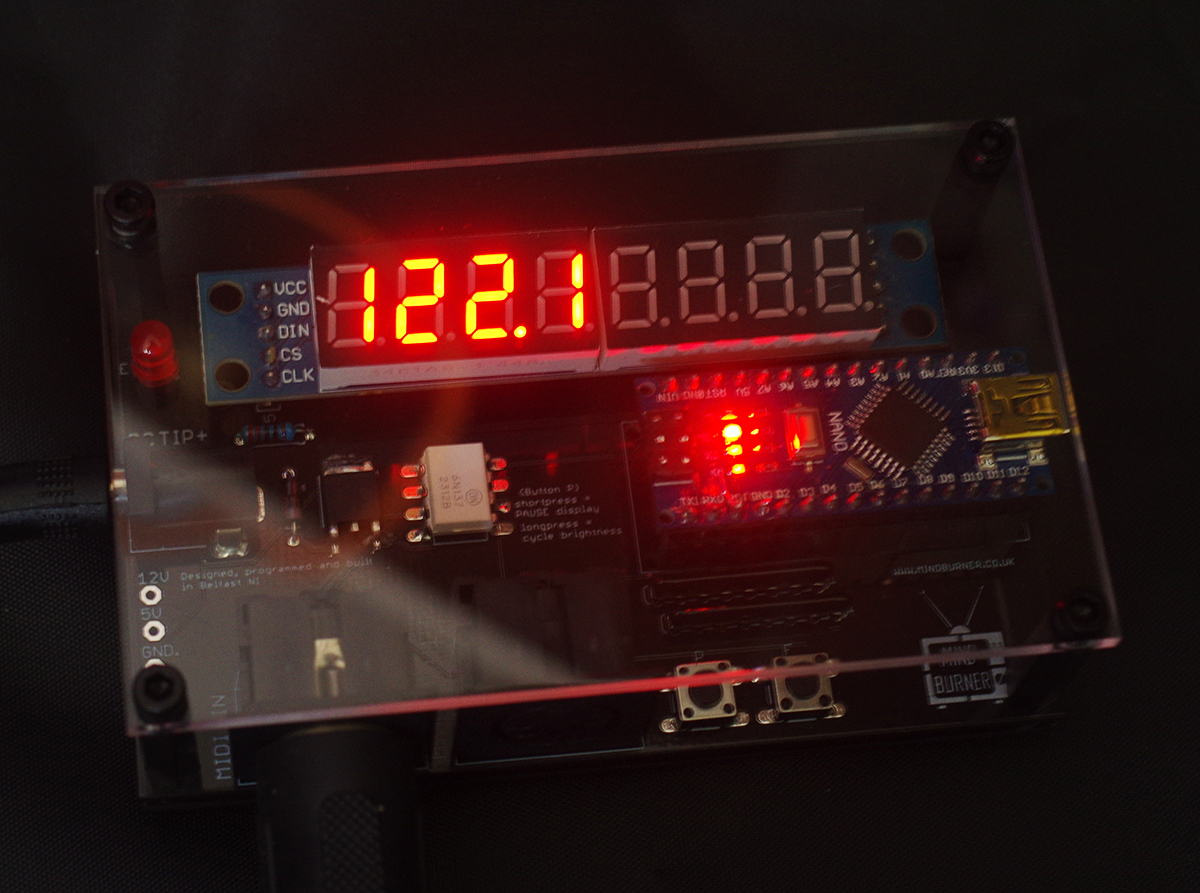MINDBURNER MIDI Midi Time Code Display
This device displays MTC time code via MIDI from host device like a sequencer, DAW, workstation etc. Sometimes this needs enabled on the sending device.
The readout is in Hours, Minutes, Seconds and Frames HH:MM:SS:FF
POWER
This can be any DC 2.1mm power supply 7-12v with tip positive. One can also use a USB cable to power from 5v (not supplied)
OPERATION
MTC MODE:
Upon powerup, the device waits for a MTC signal over MIDI. If no cable connected,
the LED display will show a decimal point animation ……… while waiting
The flashing decimal points indicate MTC is being received, and the clock should advance.
If the device cannot detect MTC or it is stopped, the decimal points will stop flashing and the clock will remain at the last reading.
A short press of the function button, P will pause the display. The leftmost decimal point will rapidly flash when paused.
Long press for 1 second will cycle through 4 different LED brightness levels. This setting is retained upon power down.
MIDI CLOCK MODE:
Pressing button F switches to clock mode. It will show if clock is being received and the approximate BPM. Press again to go back to Timecode.
Once MTC is received (and also at first startup), the display will briefly show the received frame rate and then proceed with the clock display. 24 fps 25 fps 29.97 fps (drop-frame or non-drop-frame, depending on the timecode) 30 fps. (Nonstandard fps will drive the clock but frame rate may not be detected upon startup)
Long press for 2 seconds will reset the device.
MIDI THRU
This just mirrors the incoming signal thru to the MIDI thru port. This is handy if you want to insert the MTC display in-line with other MIDI gear.